Top 10 Best Label Printers
10 Label Printers list
We have different kinds of label printers in the market that differ greatly in terms of printing speed, the diversity of labels that they can print and their dimensions.
In those reviews we look at some of the best label printers 2018 and the features that make them outstanding to help you make the best choice.
1. Rollo Shipping Label Printer 4.4
ROLLO Shipping Label Printer features:
It comes with dimensions of 7.7 x 3 x 3.3 inches with a weight of 2.2 pounds.
It is capable of printing labels of up to 4.1 inches and shipping labels of 4 x 6 inches.
It works with a speed of 150 mm/s.
It is compatible with software like Microsoft Word, PDF and web browsers.
It is fitted with Advanced Thermal Direct Technology.
It can be used for making warehouse labels, shipping labels, bulk mailing, barcode, ID labels and FBA labels.
It works with automatic label identification technology.
Conclusion
This is one label printer that you can use to print a diverse number of labels that you need for your business. It can also accommodate the printing of labels of different sizes and different dimensions thereby giving you value for money. In case you need to print a lot of labels you'll also love the fact that it works with a very high speed. However, you have to purchase a label holder thereby incurring additional costs.
It takes up very little desk space since it comes in very small dimensions.
You will love that it works with a very high speed which can be time-saving in case you have a lot of labels to print.
It is compatible with most software used to make labels and it works for both Windows and iOS operated computers.
You get to save on the cost of purchasing toners and paints since it uses Advanced Thermal Direct Technology that does not need the use of a ink.
It gives you value money since you can use it to print a diverse number of labels from shipping labels to FBA labels.
You will have an easy time setting it up.
It is capable of detecting the key characteristics of the labels you would love to print therefore making the whole printing process very efficient.
You can use it to print labels of any size.
If you're going to be printing labels from a roll then you will need to purchase the roll holders separately at an extra cost.
2. Brother QL-700 Label Printer 4.1
Brother QL-700 Label Printer features:
It comes with dimensions of 10.3 x 7.2 x 10.4 inches with weight of 2.47 pounds.
It is fitted with an auto cutter.
It comes with a USB port for connection to external devices like computers.
It is compatible with software like Microsoft Word, Excel, and outlook.
It is designed with an inbuilt roll holder.
It is capable of printing 93 labels per minute.
It can print postage stamps by connecting to a cloud-based postage service.
It comes with a label collection download feature.
Conclusion
If you purchase this label printer you do not need to go to the post office to buy stamps as is it connects to a cloud-based hosting service that you can access at a fee to print your stamps right from your office desk. It also prints very fast therefore you will be able to do more in a very short time. Another thing is that it comes with an auto cutter that will help you save on printing paper but you can also set it to print longer sheets. However, it works with very complicated software which is a challenge to use for first time users.
It comes in very small dimensions which will not take up much of your desk space.
You can program it to cut the labels being printed or set it to print on a continuous basis for a longer sheet.
It can easily connect to an external device like a computer through the use of a USB cable to integrate with software like Microsoft Word, Excel, and outlook.
You do not need to spend money on a roll holder since it comes inbuilt with one.
It prints very fast which will prove very helpful when it comes to saving you time.
You can use it to print postage stamps by connecting to a cloud-based postage service.
It allows you to print pre-designed labels by importing them using the label collection download feature.
The software it works with is a bit complicated and therefore will prove a challenge for most first time users.
3. DYMO Label Writer 4XL 3.7
DYMO Label Writer 4XL features:
It comes with dimensions of 10.2 x 10 x 10 inches with a weight of 1.82 lbs.
It works with direct thermal printing technology.
It has the capacity to print 53 labels per minute.
It can print labels that are 4.1 inches wide or those that come with dimensions of 4 x 6 inches.
It is compatible with computers that run on Windows or iOS operating systems.
It can be used for printing warehouse labels, shipping labels, bulk mailing, barcode and ID labels and FBA labels.
It comes with an inbuilt roll holder.
It is capable of printing DYMO stamp postage.
Conclusion
This is one of the best label printers of 2018 since it saves you printing costs by a very big margin thanks to its thermal printing technology that eliminates the need to use printers and toners. It can also be used for bulk jobs since it has the capacity to print up to 53 labels per minute. And it saves you the hassle of having to go to a post office to purchase stamps as you can print them right from your desk by connecting to a cloud-based postage printing service. However, you cannot use it for dual printing and it cannot print on D1 plastic waterproof labels.
It does not take up much desk space since it comes in very small dimensions.
You get to save on the cost of purchasing toners and printers as it uses direct thermal printing technology.
It saves you time in case you need to do bulk printing since it is capable of printing 53 labels per minute.
You can use it for wide format printing which conveniently covers a diverse number of printing needs.
It comes with an inbuilt roll holder so you do not need to spend money on purchasing one.
You will love it that it can connect to a cloud-based postage service to print out stamps right from your desk which will save you trips to the post office.
It does not come with a capacity for dual roll printing.
It cannot print on D1 plastic waterproof labels.
4. DYMO 450 Label Printer 4.3
DYMO 450 Label Printer Features:
It comes with dimensions of 10.6 x 5.6 x 6.5 inches with a weight of 1 lb.
It has the capacity to Print 51 labels per minute.
It works with Thermal Printing Technology.
It can print labels with a resolution of 600 x 300 dpi.
It can integrate with Microsoft word, outlook, QuickBooks and excel.
It is compatible with both windows and iOS operated computers.
It works with DYMO printing software
Conclusion
This label printer is ideal for bulk printing since it has the capacity to work at very fast speeds to deliver 51 labels per minute. It also saves you the cost of purchasing toners and printing ink as it works with Thermal Printing Technology. You can trust it to deliver prints of high quality since it is designed to work with high-resolution graphics and images. However, you cannot rely on it to print D1 plastic and Industrial labels or for dual roll printing.
It comes in very small dimensions; therefore, it will take up very little desk space.
You can use it for bulk printing since it comes with very fast printing speeds.
It is capable of printing high-quality labels since it delivers images in very high resolutions.
You can connect it to both Windows and iOS operated computers to access your graphics.
It saves you the cost of purchasing toners and printing inks since it uses Thermal Printing Technology.
You can use it to print stamps right from your desk since it can integrate with DYMO printing software.
It cannot print D1 plastic and industrial labels.
It is not designed with the ability to print dual rolls at once.
5. Brother QL-800 Label Printer 3.8
Brother QL-800 Label Printer features:
It comes with dimensions of 8.4 x 4.9 x 5.6 inches with a weight of 2.5 lbs.
It has the capacity of printing 93 labels per minute.
It prints with a resolution of 600 x 300 dpi.
It can print labels with two colors; red and black.
It uses direct thermal printing technology.
It is compatible with windows or iOS operated computers.
It can integrate with Microsoft Word, Excel and outlook.
It comes with an inbuilt roll holder.
Conclusion
One outstanding feature of this label printer is the fact that it can print in two colors; red and black, giving your labels a very distinct look. It also saves you the cost of toners and printers since it uses Thermal Printing Technology combined with high-resolution printing for quality labels. In case you need to do a lot of printing then it comes with speeds that can match your needs appropriately. However, it has a slow reaction time which normally delays printing.
It can print in red and black giving your labels a distinct look.
You will love it that it comes in very small dimensions; therefore, it will not take up much of your disk space.
It can be used for bulk label printing as it is capable of delivering 93 labels every minute.
You can create distinct labels using it as it is capable of printing in two colors.
It saves you the cost of purchasing toners and printing ink thanks to its Thermal Printing Technology.
You can create customized labels right from a computer and transfer them to this device since it is compatible with windows and iOS run computers.
It saves you the cost of purchasing an external roll holder since it comes with one inbuilt in it.
It has a slow reaction time which delays printing.
6. Brother P-touch Label Maker 4.3
Brother P-touch Label Maker Features:
It comes with dimensions of 6.1 x 3.2 x 10.9 inches with the weight of 14.1 ounces.
It is powered by the use of 6 AAA batteries or AD 24 adaptor.
It has a USB interface for connection with other digital devices like computers and phones.
It comes with a built-in manual cutter.
It supports a diverse number of fonts that are normally found on a PC.
It is compatible with windows software.( Windows XP, windows vista, Windows 2000.)
It has the capacity of printing a width of half an inch.
Conclusion
This label printer can laminate the papers it brings and also cut them for you since it comes with an inbuilt cutter. You can also connect it with a USB to a computer so that you can interact with the graphics and specify the printing dimensions. It also has the capacity to work with different generations of Windows operating software and will allow you to pick your favorite font as it accommodates a wide range of PC fonts. However, it can only print by a width of up to half an inch therefore if you need labels that are larger than this it is definitely not the ideal label printer for you.
It helps to safeguard sensitive documents since it requires no software installation for it to work therefore it will not leave traces of your sensitive documents behind.
You have the option of either powering it with using batteries or electricity; therefore, you can always pick one of those options as per your convenience.
It has the capacity for USB connectivity with computers which will go a long way in helping you get an overview of the artwork before it goes to print to improve effectiveness.
You get to pick and work with your favorite font right from the computer since it supports a diverse number of PC font.
It works with different generations of windows software but you can use it without the need to download a specific one for use.
You get to save on desk space since it comes with very small dimensions that do not take up much space.
It is capable of laminating the papers it prints which guarantees its durability in the long term.
Its printing width is very small compared to other printers within the same category.
7. ZINK Wireless Labels Printer 3.3
ZINK Labels Wireless Printer features:
It comes with dimensions of 4.5 x 10.2 x 10.2 inches with a weight of 3.5 lbs.
It is designed with Wi-Fi connectivity.
It works with Zero Ink Technology.
It comes with an inbuilt cutter.
It can print rolls with a width of between ⅜ to 2 inches.
It can print labels that are up to 17 inches long.
It works with the ZINK Design and print studio app.
Conclusion
This is one of the best label printers of 2018 since it affords you the opportunity for wireless connection via Wi-Fi for you to work on your smartphone or tablets. It comes with a very well designed application that will allow you to edit any of your graphics right from your phone or tablet before you take them to print. And when it comes to printing it can accommodate labels of different sizes and it also has a cutter that will ensure that your labels are neat. You also get to save on the cost of purchasing printer ink since it works with the Zero Ink Technology. However, this label printer works best for people who prefer to work on their tablets, phones, or have a Mac computer since it does not support the Windows operating system.
You will find space for it very easily since it comes in very small dimensions.
It saves you the cost of purchasing printer ink since it works with Zero Ink Technology that eliminates the need for ink.
You will get to save on paper since it has an inbuilt cutter that is very efficient in clipping the labels in a precise and neat manner.
It can be used to print diverse label sizes since it can accommodate papers with a width of up to 2 inches and 17 inches in length.
You can connect it to both iOS and Android devices to access its ZINK design and print studio app which allows you to edit graphics right on your phone before you can print them.
It comes with a capacity for Wi-Fi connectivity, therefore, giving you an advantage of placing it anywhere in your office and eliminates the need to purchase cables for connections.
It does not work with computers running the Windows operating system which can be inconvenient for most people who prefer to work on graphics from a much wider screen.
8. Brady BMP21-PLUS Handheld Label Printer 4.4
Brady BMP21-PLUS Handheld Label Printer features:
It comes with dimensions of 11.8 x 8.43 x 3.9 inches with a weight of 1.6 pounds
It is powered by the use of lithium-ion batteries, 6 AA Batteries, and an AC power supply
It is fitted with a keyboard and an LCD display.
It works with the drop-and lock printing technology.
Its exterior is made of tough rubber.
It is designed to work with a one-handed label cut operation.
It can print 6 different fonts in a single color.
Conclusion
This is one of the most efficient label printers that are capable of printing self-laminating labels in different sizes to match your preferences. It comes with its own keyboard that you can use to feed the data to be displayed on your labels. You'll also love it that it has the advantage of being a handheld printer which will allow you to move around with it and label things right from where they're located. It gives you 3 different options by which you can power it and you have the advantage of using its lithium-ion batteries which are rechargeable and can go a long way in saving you battery replacement costs. However, it is not possible to connect it to the computer, therefore, you cannot use it some popular PC based design software.
It can be hand held which means that you can move around with it and label things on the go without moving them.
You will love it that it is made of rubber exterior which protects it from damage in case it falls.
It produces self-laminating labels that are not easily damaged ideal for marking electric wires and shelves.
You can power it using either electricity or the rechargeable lithium-ion batteries to save on battery replacement costs.
It is very easy to use since it does not require complicated graphics all you need to do is feed it your preferred font and letters on its keyboard and it will do the printing.
You can charge it using three different power sources which give you a high level of flexibility.
It cannot be connected to computers.
It is not compatible with any of the popular design software.
9. Zebra Zp 450 Thermal Label Printer 4.4
Zebra Zp 450 Thermal Label Printer features:
It comes with dimensions of 10 x 10 x 10 inches with a weight of 5.4 pounds.
It comes with a USB interface for connectivity.
It can print labels with dimensions of 4 x 6 inches.
It uses Direct Thermal Printing Technology.
It comes with an in-built roller.
It prints labels with a speed of five inches per second.
It works with a resolution of 203 dpi.
Conclusion
This is the best label printer 2018 in case you need a device that is going to deliver on bulk work thanks to its high printing speed. It will also save you the cost of purchasing printing ink since it uses Thermal Direct Printing Technology which does not need any ink for it to do the printing. Connecting it your computer will also be very easy since it comes with a USB interface for this purpose. However, it is not very easy to set it as it does not come with software and so you need to download all the drivers that you need for it to function properly.
It comes in very small dimensions; therefore, it will not take up much desk space.
You can easily connect it with your computers from the USB interface that it comes with allowing you to customize your designs and send them to the printer.
It saves you the cost of purchasing printing ink since it uses Thermal Printing Technology.
You can trust it to deliver even on bulk work since it prints with a very high speed of five inches of labels per every second.
It comes with an inbuilt roller so you don't need to purchase one for it.
You can print labels in different sizes with a maximum size of 4 x 6 inches which is convenient for most shipping labels.
Setting it up is not very easy and takes quite some time.
10. Puqu Wireless Label Maker 3.4
PUQU Wireless Label Maker features:
It comes with dimensions of 4.8 x 3.2 x 2.4 inches with a weight of 9 ounces.
It is powered by the use of lithium-ion rechargeable batteries.
It is fitted with Thermal Printing Technology.
It is capable of printing labels with dimensions of 50 x 80 mm.
It is fitted with Bluetooth technology for wireless connection.
It has a printing speed of 35 mm/s.
It prints with a resolution of 203 dpi.
It comes with the free 4g flash drive.
Conclusion
This device comes with rechargeable batteries; therefore, it will save you the cost of purchasing replacement batteries from time to time. You also get to save on the cost of purchasing ink and toners since it uses thermal printing technology. Connecting it to your smartphone is very easy thanks to the Bluetooth Technology that guarantees continuous printing which is critical for bulk work. However, this label printer cannot be used with computers as it is limited to smartphones.
You'll have a very easy time setting it up for use.
It comes in very small dimensions; therefore, it will take up very little desk space in your office.
You get to save on phone battery replacement costs since it is powered by the use of lithium-ion batteries that you can always recharge once they get drained.
It can connect to other devices using Bluetooth Technology; therefore, it will go a long way in saving you connection lags since Bluetooth streams continuously and does not rely on the availability of internet.
You can trust it to save you a lot of time during bulk printing since it prints with a very high-level speed.
It enables you to print right from your phone thanks to the fact that it comes with Bluetooth connectivity and it is compatible with both Android and iOS devices.
You can use it for diverse needs like labeling food packaging, storage, and jewelry.
It is designed to work with both English and Chinese languages so if you intend to label your packaging using these two languages it will greatly benefit you.
You get to save on the cost of purchasing toners and ink since it uses Thermal Printing Technology.
It is designed to work with only smartphones which are quite limiting in case you would love to edit the graphics from a wider screen before you print them.
It prints in only one color; therefore, it is not convenient for special labeling cases that highly value color.
 10 items to compare »
10 items to compare »
 Rollo Shipping Label Printer
Rollo Shipping Label Printer Brother QL-700 Label Printer
Brother QL-700 Label Printer DYMO Label Writer 4XL
DYMO Label Writer 4XL DYMO 450 Label Printer
DYMO 450 Label Printer Brother QL-800 Label Printer
Brother QL-800 Label Printer Brother P-touch Label Maker
Brother P-touch Label Maker ZINK Wireless Labels Printer
ZINK Wireless Labels Printer Brady BMP21-PLUS Handheld Label Printer
Brady BMP21-PLUS Handheld Label Printer Zebra Zp 450 Thermal Label Printer
Zebra Zp 450 Thermal Label Printer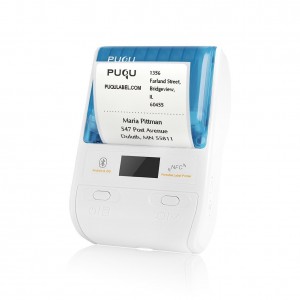 Puqu Wireless Label Maker
Puqu Wireless Label Maker